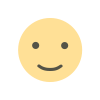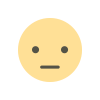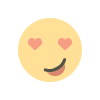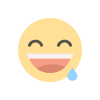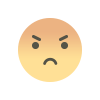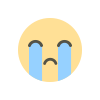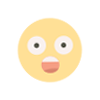How can I use heat maps to optimize my email layout and design?
Heat maps can enhance email layout and design by visually tracking where recipients click, scroll, and engage. This data helps refine email structure, content placement, and call-to-actions, leading to higher engagement and conversion rates. Analyze heat maps to identify key areas for improvement and optimize your email performance.
When it comes to optimizing your email campaigns, one powerful tool at your disposal is the heat map. Heat maps provide a visual representation of where recipients are clicking, hovering, and spending the most time in your emails. This data is invaluable for refining your email layout and design to enhance user engagement and drive conversions. Here's how you can effectively use heat maps to optimize your email campaigns.
Understanding Heat Maps in Email Marketing
Heat maps are graphical representations of data where individual values are represented by colors. In the context of email marketing, heat maps help you visualize how recipients interact with your email content. They track metrics like clicks, hover actions, and even how far down the email a user scrolls. By analyzing these patterns, you gain insights into which parts of your email are most engaging and which areas may need improvement.
Setting Up Heat Map Tracking for Emails
To leverage heat maps for email optimization, you first need to integrate heat map tracking tools with your email marketing platform. Many email marketing services offer built-in analytics, but for more detailed heat map data, you may need to use specialized tools. These tools work by embedding tracking pixels or using click tracking links to collect data on recipient interactions.
Ensure that your chosen tool is compatible with your email marketing platform and is configured to track key interactions such as clicks, scroll depth, and hover actions. Accurate tracking is essential for gathering meaningful insights.
Analyzing Click Heat Maps
Click heat maps show where recipients are clicking within your email. This data is crucial for understanding which elements of your email are driving engagement. By analyzing click heat maps, you can identify:
- High-Engagement Areas: Areas with the most clicks indicate strong interest or effective call-to-action (CTA) placement.
- Underperforming Elements: If certain links or buttons have low click rates, it might be a sign that they are not compelling enough or are placed in less noticeable areas.
Use this information to reposition or redesign these elements to maximize their visibility and effectiveness.
Utilizing Hover Heat Maps
Hover heat maps track where recipients move their cursor over your email content, even if they don’t click. This data helps you understand which areas draw the most attention, providing insights into recipient interest and engagement. Key uses include:
- Content Placement: If certain areas receive a lot of hover activity, it suggests that these sections are of high interest. Consider placing important information or CTAs in these areas.
- Visual Appeal: Hover data can indicate how visually appealing your email layout is. If recipients are hovering over certain images or text, it may suggest these elements are engaging or intriguing.
Examining Scroll Depth Heat Maps
Scroll depth heat maps reveal how far down recipients are scrolling in your email. This data is crucial for understanding how well your email content is holding attention. Here’s how to use scroll depth data:
- Content Placement: Ensure that critical information and CTAs are positioned above the fold, where recipients are most likely to see them without scrolling.
- Design Balance: If recipients are scrolling extensively, it might indicate that your email content is too lengthy or not engaging enough. Balance your content to maintain interest throughout the email.
Optimizing Email Layout Based on Heat Map Data
With heat map data in hand, you can make informed decisions about your email layout and design. Here’s how to optimize your email based on heat map insights:
Revising CTA Placement
If your heat maps show that certain CTAs are not getting enough clicks, consider repositioning them in more prominent locations. Place CTAs in areas with high engagement or near content that recipients are interacting with the most.
Enhancing Visual Hierarchy
Use heat map data to refine your email’s visual hierarchy. Ensure that the most important elements, such as CTAs and key messages, are prominently displayed and attract the recipient’s attention. Adjust font sizes, colors, and image placements based on where recipients are focusing.
Streamlining Content
If your scroll depth heat maps indicate that recipients are not scrolling through your entire email, consider streamlining your content. Focus on delivering concise and engaging information above the fold to capture interest quickly.
Testing and Iterating
Heat map analysis is not a one-time task but an ongoing process. Continuously test different email layouts and designs, and use heat map data to refine and improve your emails over time. A/B testing can be particularly useful in determining which layout variations yield the best results.
Implementing Changes Based on Insights
Once you’ve analyzed your heat map data and identified areas for improvement, implement changes to your email layout and design. Monitor the performance of these changes through subsequent heat map analyses to ensure that your optimizations are having the desired effect.
Maintaining Consistency Across Campaigns
Consistency in email design is key to building a recognizable brand and maintaining recipient trust. While optimizing your email layout based on heat map data, ensure that your design remains consistent across different campaigns. This consistency helps in reinforcing brand identity and improving overall user experience.
Integrating Heat Maps with Other Analytics
To gain a comprehensive understanding of your email performance, integrate heat map data with other analytics metrics such as open rates, conversion rates, and click-through rates. This holistic approach allows you to see how your email layout and design impact overall campaign success.
FAQ
What are heat maps in email marketing?
Heat maps are visual tools that show how recipients interact with your email content. They track clicks, hover actions, and scroll depth to provide insights into which parts of your email are most engaging.
How do I set up heat map tracking for my emails?
To set up heat map tracking, integrate a heat map tracking tool with your email marketing platform. Ensure that the tool is configured to track key interactions such as clicks, hover actions, and scroll depth.
What can I learn from click heat maps?
Click heat maps reveal where recipients are clicking within your email. This data helps you understand which elements are most engaging and allows you to optimize the placement and design of your CTAs and links.
How can hover heat maps benefit my email design?
Hover heat maps track where recipients move their cursor over your email content. This data helps you understand which areas draw the most attention, allowing you to place important information or CTAs in these high-attention areas.
Why is scroll depth data important?
Scroll depth data shows how far down recipients are scrolling in your email. This information helps you determine if your content is engaging enough to hold interest throughout the email and if critical elements are positioned above the fold.
How can I use heat map data to improve my email layout?
Use heat map data to reposition CTAs, enhance visual hierarchy, streamline content, and test different layouts. Continuously monitor and iterate based on heat map insights to optimize your email design for better engagement.
Can heat map data be used in conjunction with other analytics?
Yes, integrating heat map data with other analytics metrics such as open rates and conversion rates provides a comprehensive view of your email performance and helps you understand the overall impact of your design changes.
Get in Touch
Website – https://www.webinfomatrix.com
Mobile - +91 9212306116
Whatsapp – https://call.whatsapp.com/voice/9rqVJyqSNMhpdFkKPZGYKj
Skype – shalabh.mishra
Telegram – shalabhmishra
Email - info@webinfomatrix.com
What's Your Reaction?