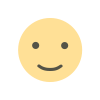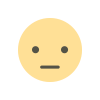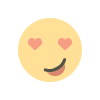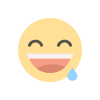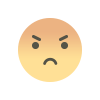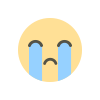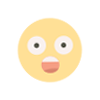How to debug mobile apps across devices
Discover essential techniques for effectively debugging mobile apps across multiple devices. Learn how to use cross-platform tools, simulate different environments, and leverage device-specific debugging features to ensure your app performs seamlessly everywhere. Master these strategies to enhance your app's reliability and user experience.
Introduction to Mobile App Debugging
Debugging mobile apps is crucial to ensuring a seamless user experience across different devices. As mobile devices come in various sizes, operating systems, and hardware specifications, developers face unique challenges. Debugging involves identifying and fixing issues to improve the app's performance, usability, and reliability. This guide provides strategies and techniques to effectively debug mobile apps across multiple devices, ensuring optimal functionality and user satisfaction.
Understanding Device Fragmentation
Mobile device fragmentation refers to the variety of devices that run mobile applications, each with different screen sizes, resolutions, hardware capabilities, and operating system versions. This fragmentation can lead to inconsistent app performance and user experience. Understanding device fragmentation is the first step in effective debugging. Developers need to account for these variations and test their apps on a range of devices to ensure compatibility and performance.
Setting Up a Robust Testing Environment
A well-organized testing environment is essential for effective debugging. Start by setting up a testing lab with a variety of physical devices and emulators. Emulators can mimic different devices and operating system versions, allowing you to test the app's behavior in various scenarios. However, real device testing is crucial as it provides a more accurate representation of user experience. Consider using device farms or cloud-based testing services to access a wide range of devices without needing to own them all.
Implementing Logging and Monitoring
Logging and monitoring are critical components of mobile app debugging. Implement detailed logging throughout your app to capture information about its behavior and performance. Logs can provide valuable insights into errors, crashes, and performance issues. Use monitoring tools to track app performance metrics, such as CPU usage, memory consumption, and network activity. These tools can help identify bottlenecks and performance issues that may not be evident through logging alone.
Using Remote Debugging Tools
Remote debugging tools allow you to debug mobile apps on real devices from your development environment. These tools enable you to inspect and interact with your app running on a device, making it easier to identify and resolve issues. Popular remote debugging tools include Android Studio's Android Device Monitor and Apple's Xcode. Remote debugging can be particularly useful for reproducing and diagnosing issues that occur only on specific devices or configurations.
Testing Across Different Operating Systems
Mobile apps need to perform well across different operating systems, including Android and iOS. Each operating system has its unique characteristics, APIs, and performance considerations. Test your app on various versions of each operating system to identify compatibility issues. Keep in mind that updates to operating systems can introduce new bugs or change existing behaviors, so regular testing is necessary to ensure continued compatibility.
Managing Different Screen Sizes and Resolutions
Screen size and resolution can significantly impact the appearance and usability of your app. Ensure that your app's layout adapts correctly to different screen sizes and resolutions. Use responsive design principles and flexible layouts to accommodate various devices. Test your app on devices with different screen sizes and resolutions to ensure that UI elements are appropriately scaled and positioned.
Handling Device-Specific Hardware Features
Different devices come with varying hardware features, such as different sensors, cameras, and processing capabilities. Your app should be able to handle these variations gracefully. Test how your app interacts with hardware features like GPS, camera, and accelerometer across different devices. Ensure that your app can handle cases where certain hardware features are unavailable or behave differently.
Addressing Performance Issues
Performance is a critical factor in user experience. Mobile apps must perform well across a range of devices to keep users satisfied. Identify and address performance issues by profiling your app to monitor resource usage, such as CPU, memory, and network activity. Optimize resource-intensive operations and reduce the app's footprint to enhance performance. Testing on low-end devices is particularly important, as these devices may struggle with resource-heavy apps.
Testing Network Connectivity and Offline Scenarios
Network connectivity can vary significantly between devices and locations. Test your app's behavior under different network conditions, including low bandwidth and intermittent connectivity. Implement offline functionality where possible to ensure that users can continue to use your app even when they are not connected to the internet. Testing network connectivity and offline scenarios helps identify issues related to data synchronization and offline access.
Automating Testing Processes
Automation can streamline the debugging process and improve testing efficiency. Use automated testing frameworks to create and run test scripts that simulate user interactions and verify app behavior. Automated tests can be run across multiple devices and configurations, providing consistent results and saving time. Popular automated testing frameworks for mobile apps include Appium, Espresso, and XCUITest.
Collaborating with Beta Testers
Beta testing involves releasing your app to a select group of users before its official launch. Beta testers can provide valuable feedback and report issues that may not be identified during internal testing. Encourage beta testers to use the app on different devices and operating system versions to gather diverse feedback. Address the issues reported by beta testers to improve the app's quality and user experience.
Keeping Up with Platform Updates
Mobile platforms and development tools are constantly evolving. Stay updated with the latest changes and updates to mobile operating systems, development frameworks, and testing tools. New updates may introduce new features, APIs, or changes that could impact your app's functionality. Regularly review platform release notes and documentation to ensure that your app remains compatible with the latest updates.
Using Analytics for Debugging
Analytics tools can provide insights into user behavior, app performance, and potential issues. Integrate analytics into your app to track user interactions, error occurrences, and performance metrics. Analyzing this data can help identify patterns and pinpoint areas that require attention. Use analytics to prioritize debugging efforts and address the most critical issues affecting users.
FAQ
1. What is the importance of debugging mobile apps across devices?
Debugging mobile apps across devices ensures that the app functions correctly and provides a consistent user experience on various devices with different screen sizes, operating systems, and hardware specifications. It helps identify and fix issues related to compatibility, performance, and usability.
2. How can I set up a testing environment for mobile app debugging?
Set up a testing environment by organizing a range of physical devices and emulators that represent different device types and operating system versions. Consider using device farms or cloud-based testing services to access a variety of devices without owning them all.
3. What are some common tools for remote debugging?
Popular remote debugging tools include Android Studio's Android Device Monitor for Android apps and Xcode for iOS apps. These tools allow you to inspect and interact with your app running on a real device from your development environment.
4. How do I handle performance issues in mobile apps?
To address performance issues, profile your app to monitor resource usage such as CPU, memory, and network activity. Optimize resource-intensive operations and test on low-end devices to ensure that the app performs well across different device specifications.
5. Why is automated testing important for mobile app debugging?
Automated testing helps streamline the debugging process by allowing you to create and run test scripts that simulate user interactions and verify app behavior. It provides consistent results across multiple devices and configurations, saving time and improving efficiency.
6. How can beta testing contribute to debugging mobile apps?
Beta testing allows you to release your app to a select group of users before its official launch. Beta testers provide valuable feedback and report issues that may not be identified during internal testing, helping to improve the app's quality and user experience.
7. What should I do if my app behaves differently on different devices?
If your app behaves differently on different devices, test it on various devices and configurations to identify and reproduce the issue. Review device-specific logs, monitor performance metrics, and adjust your app's code or design to address the discrepancies.
8. How can analytics tools help with debugging?
Analytics tools provide insights into user behavior, app performance, and potential issues. Integrating analytics into your app allows you to track interactions, error occurrences, and performance metrics, helping you identify patterns and prioritize debugging efforts.
Get in Touch
Website – https://www.webinfomatrix.com
Mobile - +91 9212306116
Whatsapp – https://call.whatsapp.com/voice/9rqVJyqSNMhpdFkKPZGYKj
Skype – shalabh.mishra
Telegram – shalabhmishra
Email - info@webinfomatrix.com
What's Your Reaction?