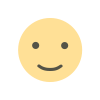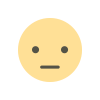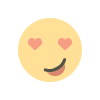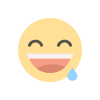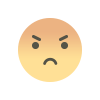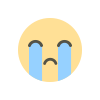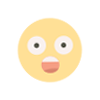How to debug mobile apps across devices
Discover effective strategies for debugging mobile apps across various devices. Learn how to identify and resolve issues efficiently using device-specific tools, simulators, and real-world testing. Enhance app performance and user experience by mastering cross-device debugging techniques tailored to different platforms and screen sizes.

Debugging mobile apps across various devices is a critical step in ensuring that your application performs optimally regardless of the hardware or software environment. With the proliferation of different devices, operating systems, and screen sizes, it's essential to adopt a comprehensive approach to identify and resolve issues effectively. This guide will walk you through the fundamental strategies and tools to debug mobile apps across devices, ensuring a smooth user experience.
Understanding Device Fragmentation
Device fragmentation refers to the variety of devices with different screen sizes, hardware configurations, and operating system versions. This diversity can lead to inconsistencies in how an app behaves. To tackle this challenge:
Recognize Device Variability: Understand the range of devices and operating systems your app will encounter. This includes different manufacturers, models, and OS versions.
Test on Multiple Devices: Ensure that your app is tested on a representative sample of devices. Emulators and simulators can help, but real devices offer a more accurate picture of performance and usability.
Setting Up a Comprehensive Testing Environment
A well-organized testing environment is crucial for effective debugging. Here’s how to set it up:
Use Device Farms: Device farms are cloud-based services that provide access to a wide range of physical devices. They allow you to test your app on various devices and operating systems without needing to own each device yourself.
Employ Cross-Platform Testing Tools: Tools like Appium and Selenium enable cross-platform testing, allowing you to write test scripts once and run them on different devices and platforms.
Implementing Effective Debugging Techniques
To debug mobile apps efficiently, employ the following techniques:
Leverage Debugging Tools: Utilize the built-in debugging tools provided by mobile development environments. For Android, use Android Studio’s Logcat and debugger. For iOS, Xcode’s debugger and console are essential.
Enable Remote Debugging: Remote debugging tools allow you to debug an app running on a device from your development machine. This can be particularly useful for identifying issues that occur only on physical devices.
Utilize Logs and Analytics: Implement logging within your app to capture runtime information. Integrate analytics tools to track performance metrics and user behavior.
Adapting to Different Screen Sizes and Resolutions
Mobile devices come in various screen sizes and resolutions, which can affect how your app displays and functions. To address this:
Implement Responsive Design: Use responsive design principles to ensure that your app adapts to different screen sizes and orientations. This includes using flexible layouts and scalable vector graphics.
Test for Different Resolutions: Test your app on devices with varying resolutions to ensure that UI elements are properly aligned and readable.
Handling Performance Issues
Performance is a key factor in user satisfaction. To diagnose and resolve performance issues:
Profile Your App: Use profiling tools to monitor CPU, memory, and network usage. For Android, Android Studio offers tools like CPU Profiler and Memory Profiler. For iOS, Xcode’s Instruments can help identify performance bottlenecks.
Optimize Resource Usage: Ensure that your app uses resources efficiently. This includes optimizing images, reducing unnecessary background processes, and managing memory usage effectively.
Ensuring Compatibility Across Operating Systems
Different operating systems can introduce variations in behavior and performance. To ensure compatibility:
Test Across OS Versions: Test your app on different versions of the operating systems you support. This helps identify issues specific to certain OS versions.
Follow Platform Guidelines: Adhere to platform-specific guidelines and best practices to ensure that your app meets the expectations of each operating system.
Addressing Network-Related Issues
Network connectivity issues can impact your app’s performance and functionality. To address these issues:
Test in Varying Network Conditions: Simulate different network conditions to see how your app performs under various scenarios, such as low bandwidth or high latency.
Implement Robust Error Handling: Ensure that your app handles network errors gracefully. This includes displaying appropriate error messages and providing fallback options.
Automating Testing and Debugging
Automated testing and debugging can significantly streamline the process:
Create Automated Test Scripts: Write automated test scripts to cover common use cases and edge cases. Automation helps ensure that your app remains functional as you make updates.
Integrate Continuous Integration (CI) Tools: CI tools can automatically run tests and perform debugging tasks as part of your development workflow, providing quick feedback on issues.
Using Beta Testing and User Feedback
Beta testing and user feedback are valuable for identifying issues that may not be apparent during internal testing:
Conduct Beta Tests: Release your app to a group of beta testers to gather feedback on performance, usability, and functionality. This helps identify issues that may arise in real-world usage.
Analyze User Feedback: Pay attention to feedback from users to identify common issues and areas for improvement. Use this feedback to guide further debugging and enhancement efforts.
Maintaining an Organized Bug Tracking System
An organized bug tracking system helps manage and prioritize issues effectively:
Utilize Bug Tracking Tools: Use tools like Jira, Bugzilla, or Trello to track and manage bugs. These tools allow you to log, categorize, and prioritize issues, ensuring that critical bugs are addressed promptly.
Document Issues Thoroughly: When logging bugs, provide detailed information about the issue, including steps to reproduce, screenshots, and any relevant logs. This helps developers understand and resolve the problem more efficiently.
FAQ
Q: What are the best practices for debugging mobile apps on various devices? A: Best practices include using device farms for testing on multiple devices, employing cross-platform testing tools, leveraging debugging tools provided by development environments, and testing for different screen sizes and resolutions.
Q: How can I effectively test mobile apps for performance issues? A: Profile your app using tools like Android Studio’s CPU Profiler and Memory Profiler for Android, or Xcode’s Instruments for iOS. Optimize resource usage and monitor metrics to identify and address performance bottlenecks.
Q: What should I consider for ensuring compatibility across different operating systems? A: Test your app on various OS versions, adhere to platform-specific guidelines, and address issues specific to different operating systems to ensure compatibility.
Q: How can I address network-related issues in my mobile app? A: Test your app under varying network conditions, implement robust error handling, and ensure that your app provides appropriate error messages and fallback options.
Q: What are the benefits of automating testing and debugging? A: Automating testing and debugging helps streamline the process, providing quick feedback on issues and ensuring that your app remains functional as updates are made.
Q: How can beta testing and user feedback help with debugging? A: Beta testing and user feedback provide insights into real-world usage, helping identify issues that may not be apparent during internal testing. This feedback guides further debugging and improvements.
Q: What tools can I use for bug tracking and management? A: Tools like Jira, Bugzilla, and Trello are commonly used for bug tracking and management. They allow you to log, categorize, and prioritize issues effectively.
By following these strategies and utilizing the right tools, you can effectively debug mobile apps across devices, ensuring a seamless user experience and high performance across various platforms.
Get in Touch
Website – https://www.webinfomatrix.com
Mobile - +91 9212306116
Whatsapp – https://call.whatsapp.com/voice/9rqVJyqSNMhpdFkKPZGYKj
Skype – shalabh.mishra
Telegram – shalabhmishra
Email - info@webinfomatrix.com
What's Your Reaction?